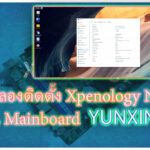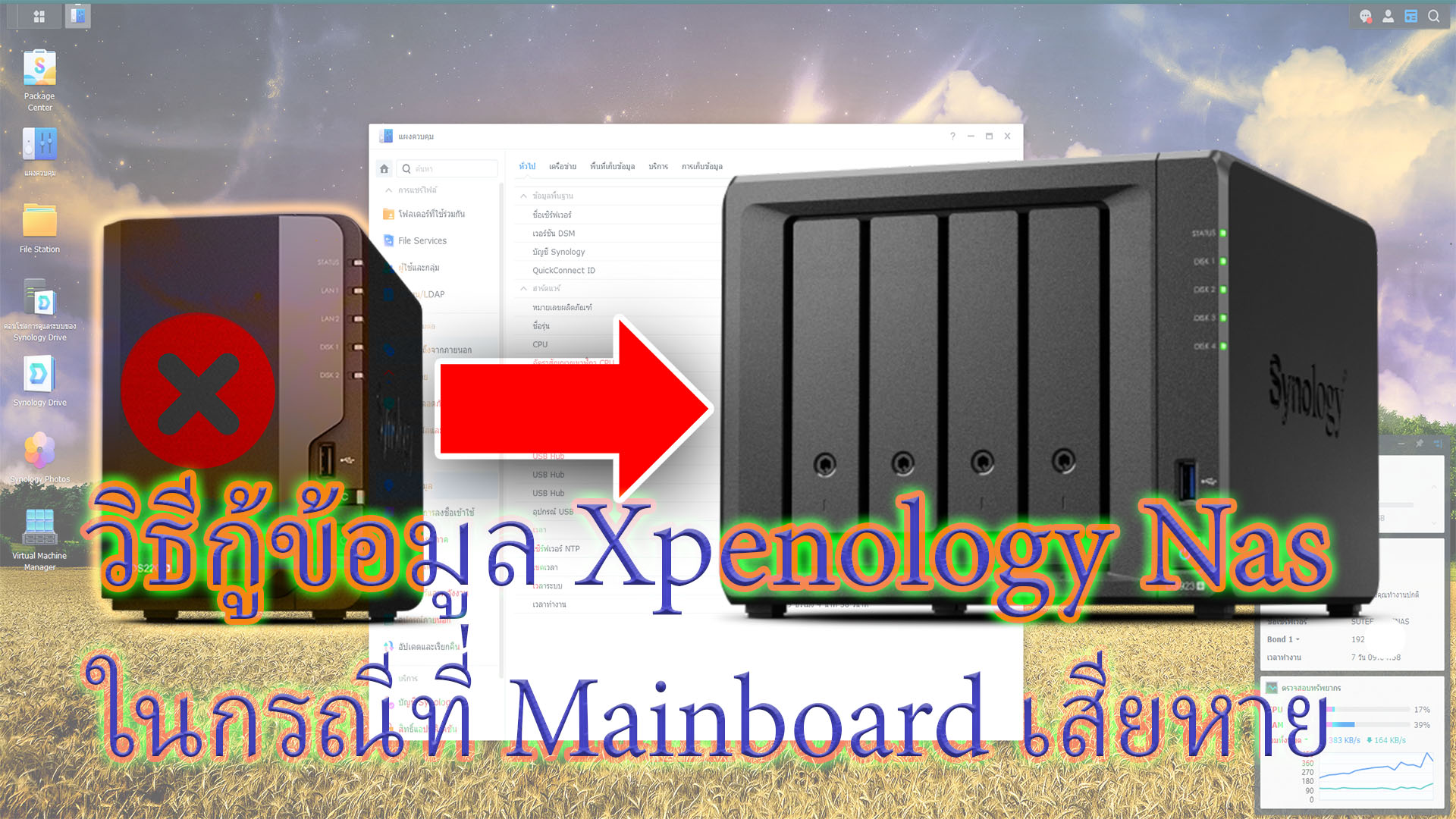สวัสดีคุณผู้ชมทุกท่านครับ สำหรับวันนี้ผมจะขอนำเสนอ วิธีเชื่อมต่อ Home-assistant กับ Domain ส่วนตัวโดยใช้ Synology Reverse Proxy และ LE โดยสามารถใช้กับ Google Assistant ได้ ซึ่งเวลาที่ท่านจะเข้าใช้งาน Home-Assistant ของท่าน จากภายนอกบ้าน ท่านเพียงแค่ป้อน Url ของ Domain ส่วนตัวของท่านลงไปโดยไม่ต้องป้อนหมายเลข Port ตามหลัง ท่านก็สามารถเข้าสู่หน้า Log-in ของ Home-Assistant ของท่านได้เลยนะครับ โดย Domain ส่วนตัวของท่านจะเป็นการเชื่อมต่อแบบ https เรียบร้อยเลยนะครับ โดยใช้ใบรับรองจาก Let’s encrypt นั่นเองนะครับ ผิดพลาดตรงไหนต้องขออภัยด้วยนะครับ เชิญรับชมครับ
configuration.yaml script
# Text to speech
tts:
…- platform: google_translate
…..language: ‘th’
…..cache: true
…..cache_dir: /tmp/tts
…..time_memory: 300
…..base_url: https://suteehome.tk
google_assistant:
….project_id: suteehassio
….service_account: !include SERVICE_ACCOUNT.json
….report_state: true
….exposed_domains:
……..- switch
…….- light
…….- sensor
Google Action Console -> https://console.actions.google.com
Google cloud Platform -> https://console.cloud.google.com/apis/credentials/serviceaccountkey